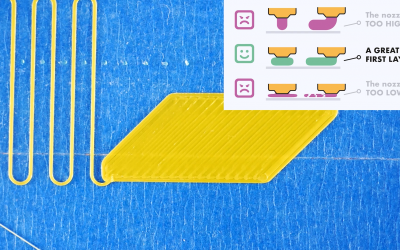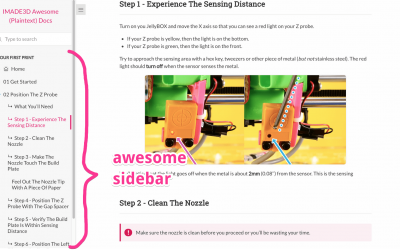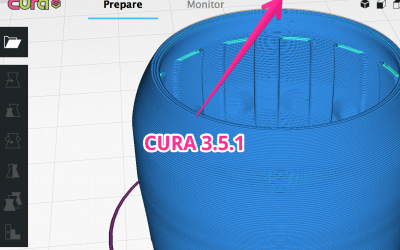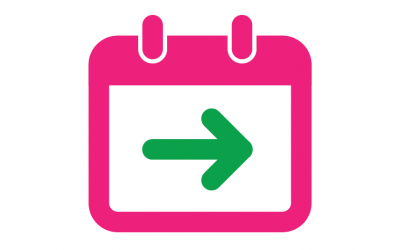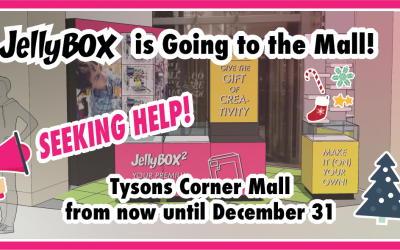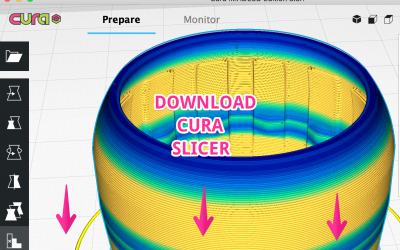THE EFFERVESCENT IMADE3D BLOG
HowTo Stop the Nozzle from Ramming your Build Plate
Let me introduce you to a new experiment we made: a brand new guide on how to Calibrate your First Layer Height. You can check out the new Calibrate Your 1st Layer Height Guide right now 🔗 here The Plight of 1st Layer Height Calibrating the 1st layer height is...
Launching the Awesome Docs Experiment with a New ‘First Print’, ‘1st Layer Calibration’, and ‘OctoPrint’ guides.
We decided to try something new and different from our usual docs.imade3d.com. Something more conversational, more informational, and easier to follow. Now, our Awesome Documentation Experiment is ready for criticism. We think it’s way better than the old...
Cura 3.5.1 is Available and Has the Smoothest Installation
TL;DR Installation Process has been overhauled for both Mac and PC. It's never been this smooth. Features. It's not an overstatement that this is our biggest Cura release in about a year. There's a slew of new features, new slicing profiles, zillions of bugs fixes and...
Making a Place for “3D” in our School Library
Guest Post by Nathan Sekinger, National Board Certified Librarian and Teacher in Fredericksburg, VA and VAASL’s Librarian of the Year. He is a certified educator of Raspberry Pi, Makey Makey and Google Level II. He is also an educational advisor for Tinkercad. The...
Come See the JellyBOX is at the Tyson’s Corner Mall
Boom! Big reveal! We have a booth at the Tysons Corner Mall until the end of December 2018. Come visit us and check out the JellyBOX 2 with your own eyes. Where exactly?! We are right next to the Santa's HQ At the Tysons Corner Mall ...
Upcoming Workshops and Classes
December 29, 2018 #### JellyBOX Assisted Build Location: Reston, VA Lean more and sign up December 30, 2018 #### 3D-Printing Driver's License Location: Reston, VA Lean more and sign up January 05, 2019 #### JellyBOX Assisted Build Location: Reston, VA Lean more and...
Help! JellyBOX is Going to the Mall! Seeking Volunteers & Seasonal Hires in Northern VA
Hi friends! Join us for an exciting and fun times running a 3D printer booth at a popular upscale mall; close to a mall Santa himself. Skip the fluff. Jump straight into the short (3 min) contact form if you're interested and we'll get in touch soon. When To...
Download the Latest Cura Slicer for Your JellyBOX
Preface Cura is "slicer": a program that converts 3D models into instructions for 3D printers by "slicing" the models into thing horizontal slices. Without Cura, you would have no good way of telling your JellyBOX what to print! Cura improves all the time!* Make sure...
Cura 3.2.1 Is Available for Download. Variable layer height! And more.
The beta is gone, and the stable release is in! Download Cura 3.2.1 today (http://go.imade3d.com/cura-download) and reap the benefits of the breakneck feature development of this massively popular open source project. Highlights Startup time greatly reduced. This...
Illustrator to Onshape Sketch Import Error Resolved for Your Convenience
This is a niche solution to a niche problem, but it may come handy to someone at some point. I have a friend who had issues importing a sketch from Adobe Illustrator into Onshape. Quick answer for the impatient Use Inkscape as the dxf convertor. The issue: Illustrator...