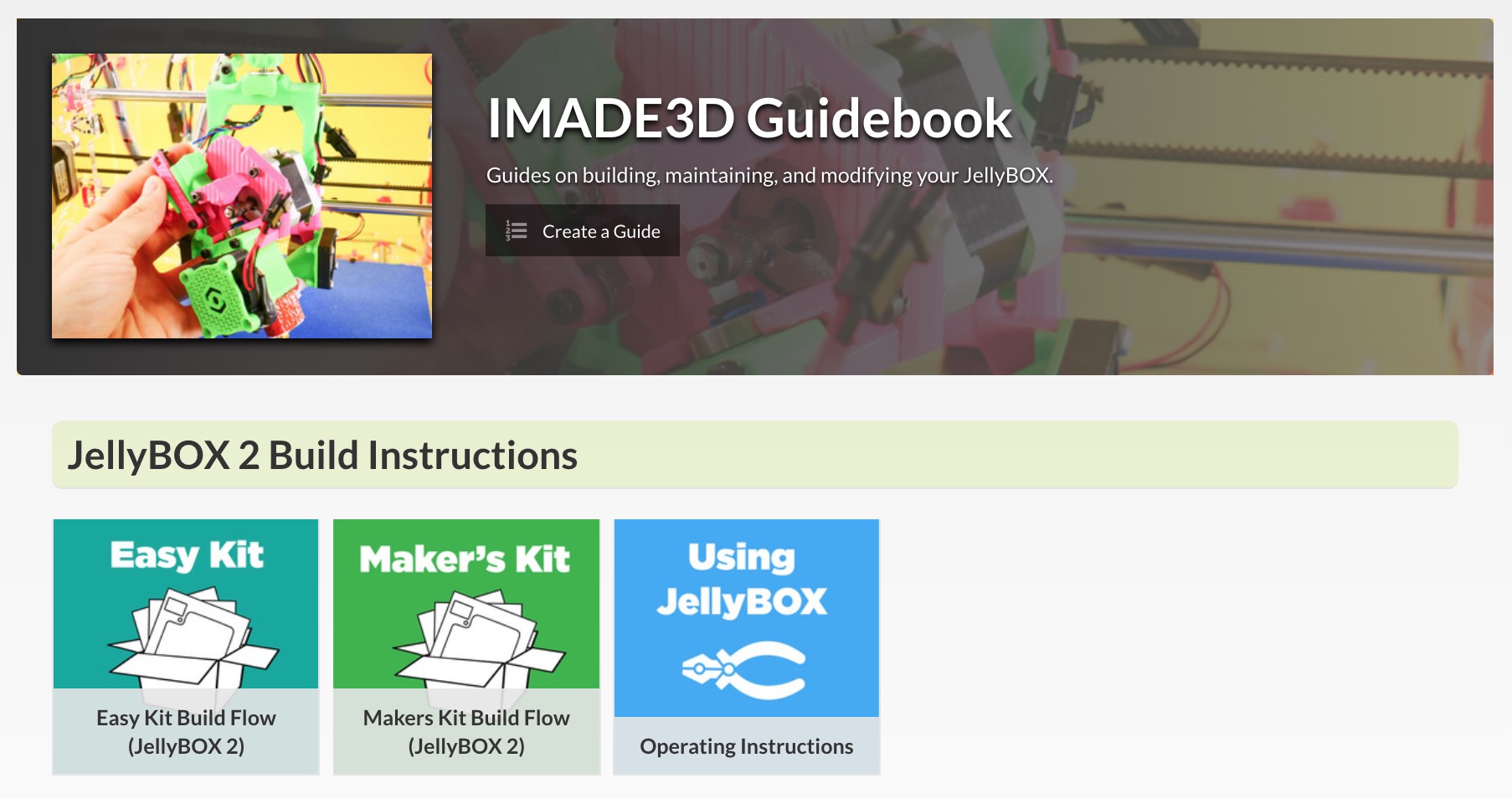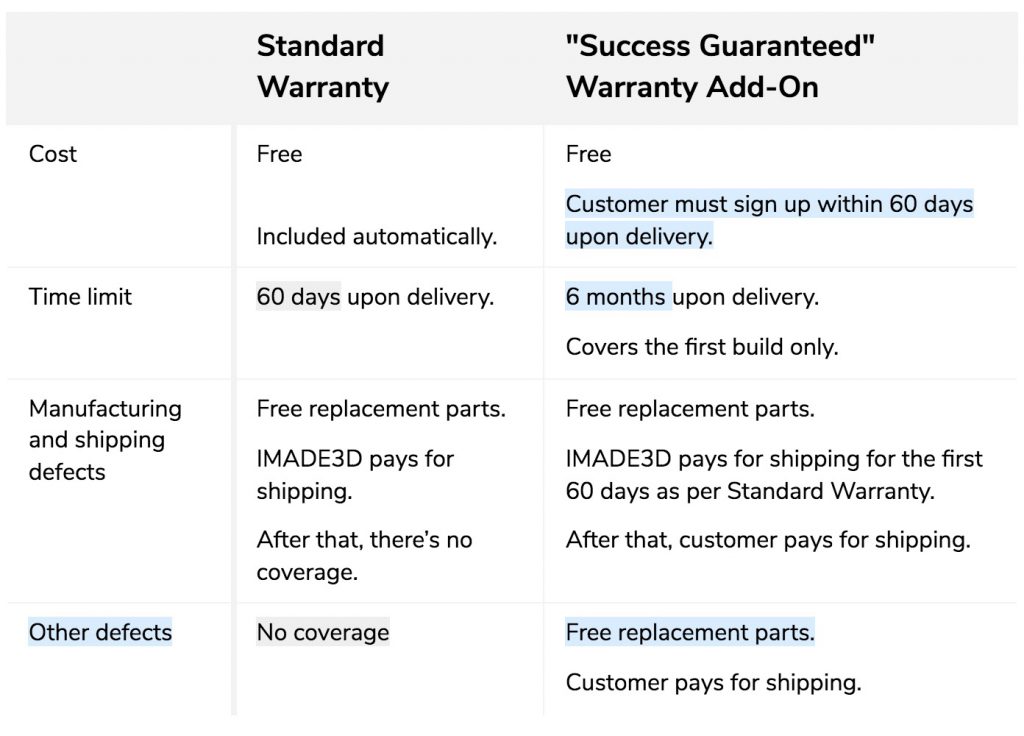Jellybox Support
Documentation and more1. Build Your JellyBOX right NOW
- JellyBOX Build Guides
- http://docs.imade3d.com/
- Also located at the top of this page, just in case you missed it.
2. JellyBOX Operating Instructions
- https://docs.imade3d.com/Wiki/Operating_Instructions_JB2
- Start here if for any reason you have NOT built your JellyBOX and need to get started 🙂
- You need some essential skills like
- Calibrating the 1st layer (!)
- Loading and ejecting filament
- and more…
Print All the Things!
- Your JellyBOX came with an SD Card pre-loaded with scripts, 3D models, ready to print 3D files (gcodes), and more.
- The contents of the SD card grow and evolve over time. If you ever loose your card or want to get the latest and greatest contents, you can always download it at http://go.imade3d.com/sd-card
- First ,try to print the ready to print files (GCODEs) on your SD card.
- Second, install the Cura slicer and make your own GCODEs
- You want to start slicing and printing your 3D models of Your choosing as fast as you can. Herein lies the magic.
- Cura download, install, and quick start. http://go.imade3d.com/cura
Download More 3D Models
- While there’s a small selection of 3D models on your SD card, here’s where you can get more 3D models:
- Astroprint 3D Printing Cheat Sheet
- https://blog.astroprint.com/the-ultimate-3d-printing-cheat-sheet
- A good aggregation of places from which to download tons of 3D models and more from our friends at Astroprint.
- What Should I Print
- http://whatshouldi3dprint.com
- A neat curated recommendation service.
3. Get Help!
- IMADE3D Forum
- https://forum.imade3d.com
- Common folk and IMADE3D staff roam the forum hand in hand.
- Come and join! We are friendly and eager to help you out.
- Send us a support request
- Visit JellyBOX Clinic
- your “doctor” is Ladi, JellyBOX co-author
- Each Wednesday from 3 p.m. EST https://meet.jit.si/jellyboxclinic
- Register to reserve online seat https://imade3d.typeform.com/to/ItQ7ya
- Tweet at us!
- Email us
- support@imade3d.com
4. Downloads
- Firmware Upgrade (Marlin)
- Download the latest firmware upgrade file.
- Then, follow our Firmware Upgrade Guide.
- GITHUB (Power-Users Rejoice)
- https://github.com/IMADE3D
- If you know what’t you want, if you’re a power-user, if you know what Git is, then at our GitHub you can find all the latest downloads.
- If you don’t know what this means, no worries!
- SD-Card Contents = JellyBOX Essentials
- go.imade3d.com/sd-card
- With your JellyBOX, you got an SD Card pre-loaded with scripts, 3D models, ready to print 3D files (gcodes), and more.
- The contents of the SD card grow and evolve over time. If you ever loose your card or want to get the latest and greatest contents, you can always download it here.
- JellyBOX Parts (STL), Sliced parts (GCODE), and Laser cutting files (rld)
- https://github.com/IMADE3D/JellyBox
- Print yourself a spare part when you break something.
- Use pre-sliced gcodes (for PETG!) ready to be printed on your JellyBOX to match the production parts.
- If you prefer to slice the files yourself, there are STLs as well.
- Finally, to lasercut yourself some JellyBOX pieces, there’s rld files ready to cut (exportable into dxf, ai, and more for editing).
- Cura Slicer
- Download the latest Cura at http://go.imade3d.com/cura-download
- JellyBOX Quick Start Guide (pdf)
- …is on your SD card 🙂 and can be found in the online SD card storage:
- go.imade3d.com/sd-card
Help ?!
JellyBOX Clinic
5. Warranty
Free “Success Guaranteed” Warranty Add-On
(What?! Free replacement parts with free registration?!)
We truly want everyone to successfully build their own JellyBOX.
In a move that some may call insane, we decided to offer something truly unseen: we decided to guarantee your success.
“Success Guaranteed” Warranty Add-On
Anything you may need to actually get your JellyBOX up and running.
That’s our guarantee.
There are really no downsides to the Success Guaranteed Warranty, so go ahead and register your build right now.
“Success Guaranteed” Warranty Conditions
(“We” stands for IMADE3D.)
- Registration for “Success Guaranteed” Warranty is free.
- You have to register within 60 days upon receiving your JellyBOX kit.
- If you register for the Success Guaranteed Warranty, you are still covered by the Standard Warranty as well.
- Under the “Success Guaranteed” Warranty, we will provide any replacement parts you may need to successfully build your JellyBOX for free. This includes things broken by an accident, things broken during shipping, or manufacturing defects.
- Shipping costs are covered by the customer, unless the support falls under the Standard Warranty conditions (see below).
- This warranty is available and valid only for the first build. (Some people take their JellyBOXes apart and put them together again for the sheer pleasure. We encourage that, but it’s not covered by this warranty.)
- This warranty covers the first build up to 6 months upon delivery.
- The JellyBox has been assembled according to the official step by step documentation available at the time of the purchase through IMADE3D website.
- The JellyBOX kit was sold and delivered by IMADE3D or an authorized IMADE3D reseller.
- The JellyBOX kit was not sold as used, refurbished or factory seconds.
- All parts used on the machine are purchased from or approved by IMADE3D.
Standard Warranty
Even if you don’t register for our free “Success Guaranteed” Warranty, you are still covered by our Standard Warranty.
Within 60 days after delivery of your JellyBOX, if you discover a manufacturing defect or if something arrived damaged from the shipping, contact us and we will get you free replacement parts. We will pay for the shipping, too.
Note that we are not responsible for replacing parts that may break during assembly, unless you register for the “Success Guaranteed” Warranty.
Standard Warranty Conditions
- Standard warranty covers all mechanical and electrical components and/or whole JellyBOX kits purchased from and delivered by IMADE3D or an authorized IMADE3D reseller.
- Standard Warranty is in effect for the first 60 days after delivery.
- Standard Warranty is not in effect if the JellyBOX kit was sold as used, refurbished or factory seconds.
- Standard Warranty does not apply to and therefore does not cover:
- any defect or damage caused by inappropriate, incorrect or improper use, installation, maintenance, operation and cleaning
- failure or damage caused by an accident
- normal wear and tear
“Success Guaranteed” vs. Standard Warranty
As you can see, “Success Guaranteed” is a free add-on to the Standard Warranty and it has no downsides.
You should probably sign up for “Success Guaranteed” right about now.